1. Switch off your phone,
2. Press and hold the 'Volume +' and 'power button' at the same time.3. Press these keys and hold them until you are in the Chinese recovery menu.
4. Chinese recovery will look like as shown in the below image.
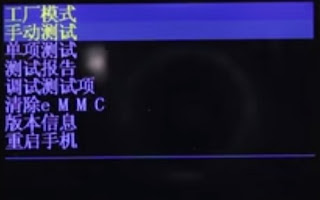
5. Now you can navigate through the menu by pressing 'volume up' to move up the menu and 'volume down' key to move up the menu.
6. You can use Power button to enter any of those options.
Translation of each of the options in the Chinese recovery menu is shown in the diagram below.
- Manual Test: this option is used to test whether the selected aspect of the phone is working perfectly.
- Individual test: this one narrows the test to individual items such as the LED lights.
- Test results: this option gives the overall test results of the functionality of the phone.
- Debug test options: Tests the debug functionality of the phone.
- Wipe eMMC: this option is the one used to factory reset your phone and is easy to identify because it has eMMC in it. eMMC basically means internal memory.
- Version Info: This option shows basic information about the android phone including the software version, build time, IMEI number, just to mention a few.
- Reboot: U can use this option to reboot the phone.
7. Now to Factory reset your phone navigate to 'Wipe eMMC' option using 'volume up' key and 'volume down' key and press the power button to perform Factory reset.
8. Your phone will reboot now . If not select the last option in the Chinese Recovery Menu to reboot your phone.
WARNING : Resetting your phone, means your going to eraser everything your phone have. So you need to copy first contact to your sim card, copy your audios, videos, and pictures. I am not responsible for any kind of data loss in your phone.
FB Group : Lenovo K3 Note Official Group [India]
https://www.facebook.com/groups/Lenovo.K3.Note.Official.Group.India/
WARNING : Resetting your phone, means your going to eraser everything your phone have. So you need to copy first contact to your sim card, copy your audios, videos, and pictures. I am not responsible for any kind of data loss in your phone.
FB Group : Lenovo K3 Note Official Group [India]
https://www.facebook.com/groups/Lenovo.K3.Note.Official.Group.India/






