Downloads & Requirements :
1. Install ADB Drivers Download link: Android ADB Drivers 2. Download Motochopper root tool
Procedure:
1. Make sure you have installed the ADB drivers because without it, it will not work at all.
2. Extract the Motochopper root tool to a place you can access easily.
3. On your A116/A919i Duo go to About Phone > tap Build Number several times > Go to developer options > Enable USB Debugging.
4. Now connect your phone in USB Debugging mode.
5. Now open the Motochopper root tool folder and run the run.bat file.
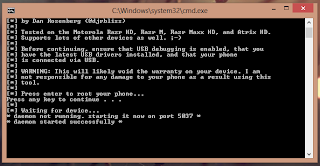
Just follow the steps and you will Root Micromax A116 Canvas With Android 4.2 in no time.
So that was all. A simple way to Root Micromax A116 Canvas With Android 4.2 Jelly Bean.
If you have any doubt then you can get them cleared in the comments section below.




i have rooted my canvas hd and swapped the intenal and external memory.
ReplyDeletebefore upgrading the phone to 4.2.1 as per the procedure prescribed by you do i need to unroot my device?
also do i need to swipe back the memory?
help!!
it doesnt matter whether the phone is rooted or not while upgrading rom!
ReplyDeleteread and follow the procedure carefully and u r good to go!
Hi,
ReplyDeleteWhen i had canvas hd 4.1 i had rooted it successfully as well as swapped the memory.But after upgrading to 4.2 i successfully rooted through your method but root file managers don't seem to work.The most common error is failed to get superuser permission.Now i cannot swap my memory.
Please help!
How to use motochopper ?
DeleteYou need to install the drivers first. Then connect the phone to PC as MTP (Media Storage) and enable USB debugging. Run the motochopper tool now. Wait for it. It will reboot the phone automatically and it's done Some members have reported that motochopper does not work. If it doesn't, then try installing MoboRobo or PdaNet from the above link. It will install drivers for MT6589 based devices. Then use motochopper.
Does it work on 4.2.1 ?
Yes. It has been confirmed to work on the stock firmware. In Android 4.2, developer tools will be hidden by default. You will have to enable it to use it.
Settings > About Phone > Build Number > Tap 7 Times and you're a developer too
How to Unroot?
SuperSu > Settings > Full Cleanup and Manually Reboot.
how to unroot? ive used this method and now i want to unroot my phone. please help.
ReplyDeletedude...just open supersu app and click on full unroot...simple! :)
Deletei root my mob but my phone showing still its not root....... what to do now or ay problem ill ah....
ReplyDeletegoogle framaroot and download latest framaroot apk.....its much root method then above method! Click on “Boromir” and then Reboot....congrats ur canvas HD is now rooted!
Deletehow to install adb drivers ? its a .cab file..
ReplyDeleteThis looks great, I sooo need to try this soon! Thanks!
ReplyDeleteSamsung Galaxy S5 wallet case